-To do this we need two cylinders, we will use one cylinder to remove the inside of the other, so we need to scale them and place them like this.
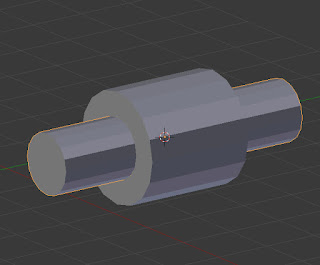
- To apply the modifier we select take a note of the inside cylinder's name, lets say its name is cylinderA
-We select the outside cylinder and click on the modifier icon and choose "Boolean":

-In the panel that shows up in the right side of the screen, select "difference" for operation and the Object cylinderA (remember the name depends on what you have, it will not be cylinderA)
- Then click apply.
- Delete the inside long cylinder and you will end up with this:
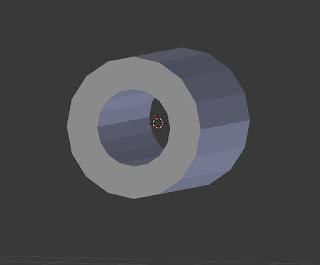
- Now we can use a cube and a modifier on this object to end up with half a claw like this:
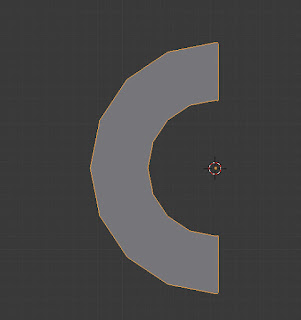
-We can duplicate/rotate this to create a claw.
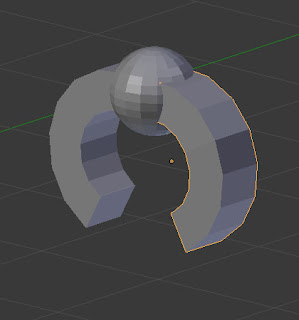
No comments:
Post a Comment