-To link two objects as parent and child first we need to select the child, then holding the shift key we select the object we want to be a parent.
- We then press Ctrl+P and then the click on "Object"
- That is all, now if we move the parent we will move the child as well
- So we can rotate shoulders, knees, etc to pose the robot like this:
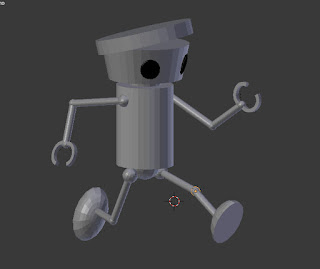
-We can do this for all parts, all ending on the torso of the robot, so the foot connects to the lower leg, the lower leg to the knee, the knee to to the upper leg, etc until we get to the torso. We do the same for all limbs as well as the head (hat to head, head to neck, neck to torso)
-At the end the torso can be used to transform the entire robot.
Here is a link to the robot up to this point.
No comments:
Post a Comment